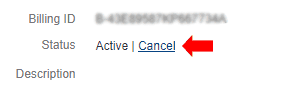If you find ItemScribe is not for you, no hard feelings. You will find detailed instructions on how to cancel below.
Before you go…
If you are canceling because the classic product description generator doesn’t have your category, I suggest checking out the Advanced Product Description Maker or the Template Generator. These tools will give you unlimited descriptions for a fair price and don’t depend on a category since they are based on fill-in-the-blank sentences.
Instructions
Click the link below to cancel.
You are not logged-in as a member.
If you do not receive an email from PayPal, the subscription may not be cancel. Here are some backup instructions to stop any payments in your PayPal account.
You can find the payment information on your recent activity.
1.Go to PayPal and log in to your account.
2.Click ‘Profile’ near the top of the page.
3.Select ‘My money’.
4.In the ‘My pre-approved payments’ section, click ‘Update’.
5.Select the merchant(William Clarkson) whose agreement you want to cancel and click ‘Cancel’.
6.Click ‘Cancel Profile’ to confirm your request.