
I would like to introduce you to the Advanced Product Description Maker, a new tool from ItemScribe that will help you write unique product descriptions for your online store. Watch the video below for a demonstration or scroll down to see step-by-step instructions.
Introducing the new tool
Instead of focusing on a product, the maker is theme-based and uses 1000s of fill-in-the-blank sentence templates. By choosing the sentences, and filling in the information yourself, this almost guarantees you will get a unique description.
Current Themes:
- General – Almost any product or service
- Women’s Appearance – Clothing, Shoes, Jewelry, Makeup or anything related to Women’s looks
- Men’s Appearance – Clothing Shoes, etc.
- For the Home – Furniture, Home décor, paintings, garden plants or anything related to improving a house
- Practical – This theme is for anything that would be more functional than aesthetic such as tools, computers, kitchen appliances
While there is a little more work involved with this tool, than the generator, you will get more refined, better quality text.
How to use the advanced product description maker
- Choose A Theme
- Get an opening sentence
- Fill in the Blanks
- Look up the blank keys (optional)
- Get word suggestions
- Add product details
- Add a closing sentence
1. Choose a theme
If you are not sure about what theme to use, or if you don’t see one that covers your product, then leave it on general.
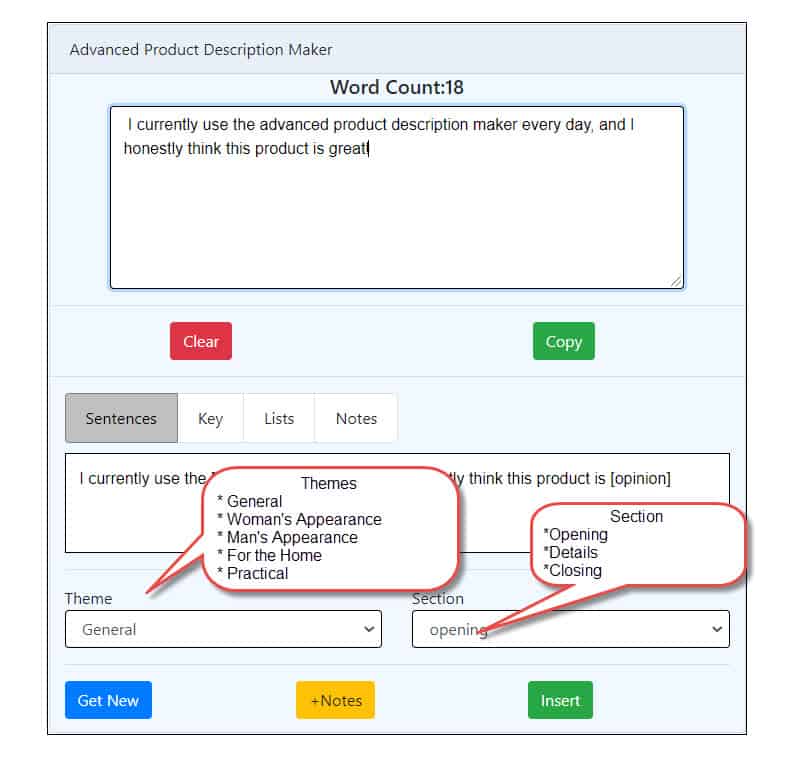
2. Get an opening sentence
Make sure the section dropdown is on opening, and press the get new button until you see a good opening sentence.
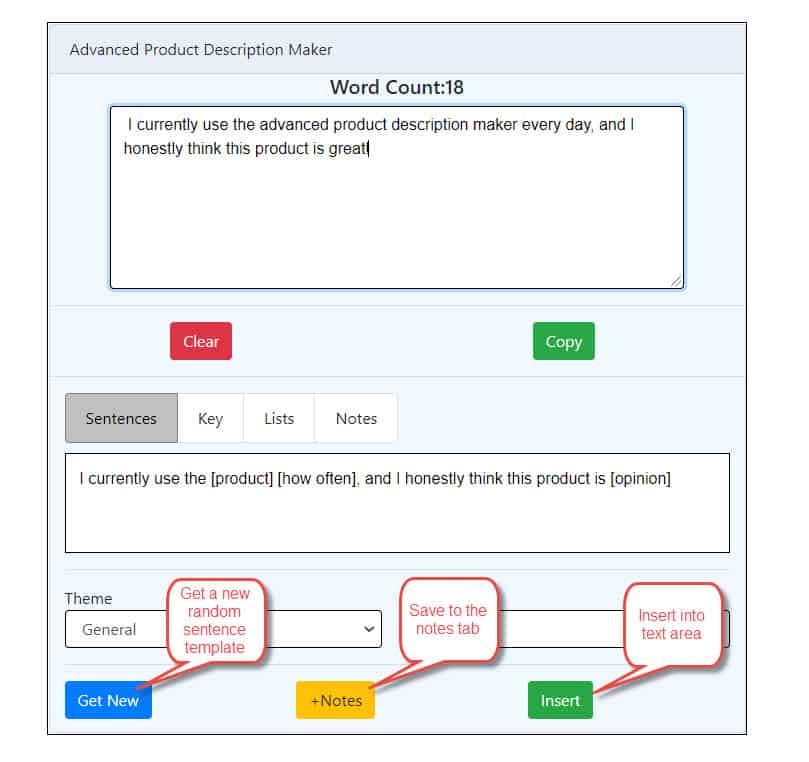
3. Fill in the blanks
Press the insert button to send the text to the editor button and replace the blanks (such as [product] or [how often]) with your own words.
4. Look up the blanks key if needed
If you are sure what a blank is, you can look it up in the key tab.
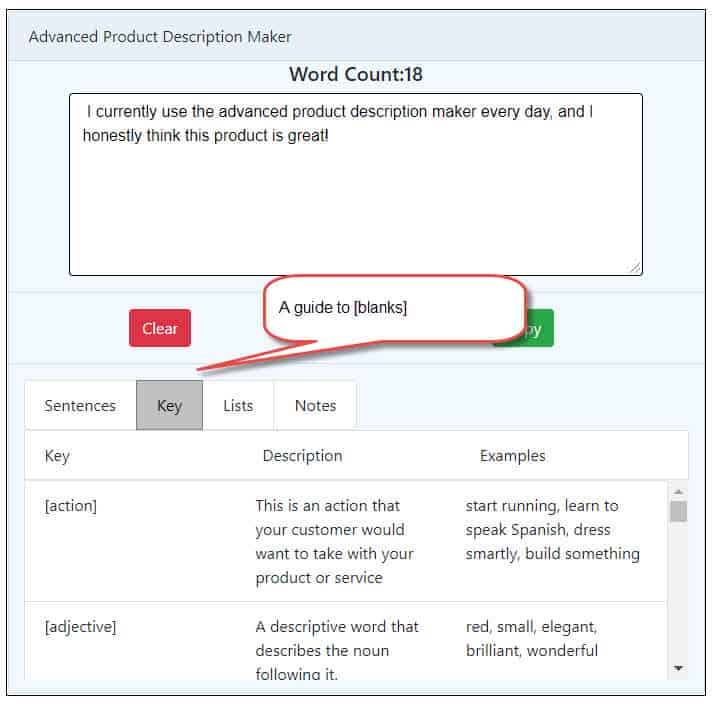
5. Get word suggestions
If you need help thinking of a word to put in the blank, look up suggestion on the lists tab.
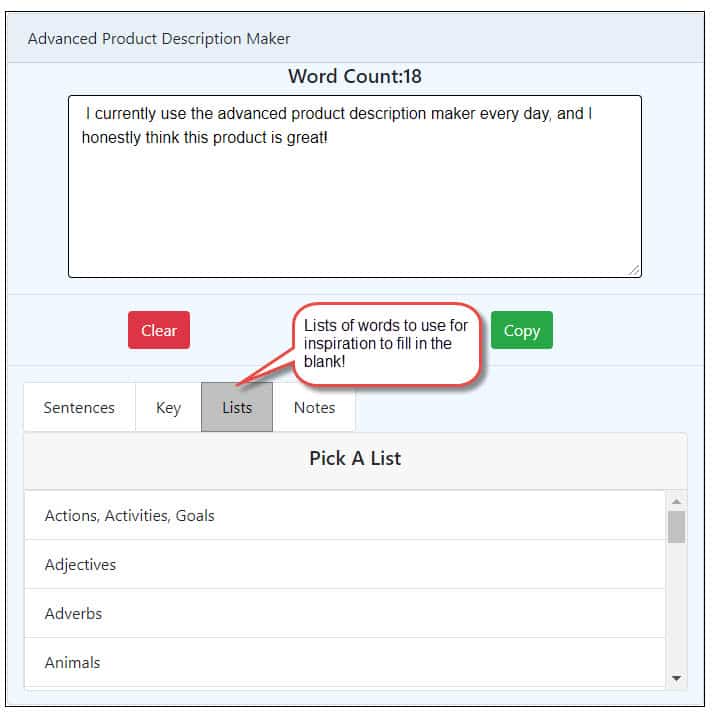
6. Add product details
Select Detail on the section drop down
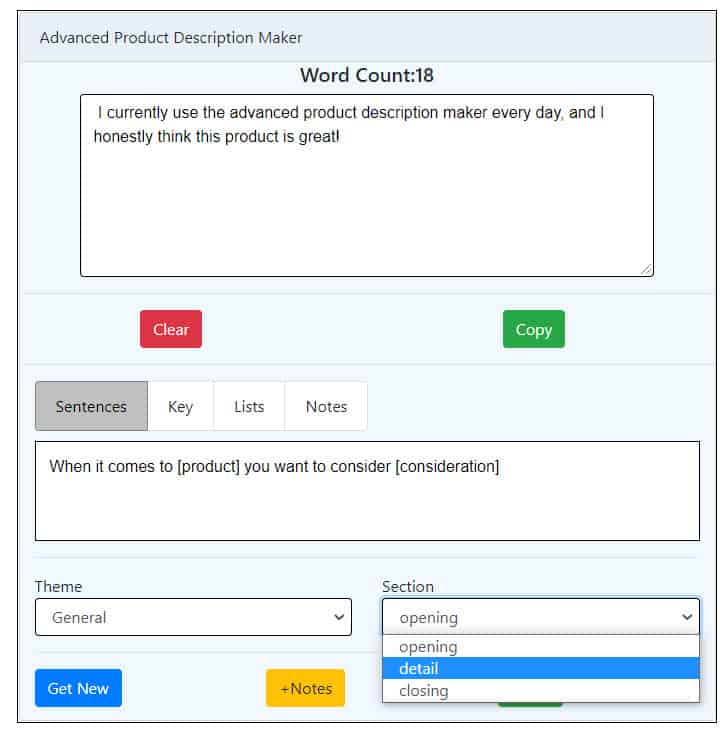
I usually add about 2-3 sentences per product description, but you can add as few or as many as you like.
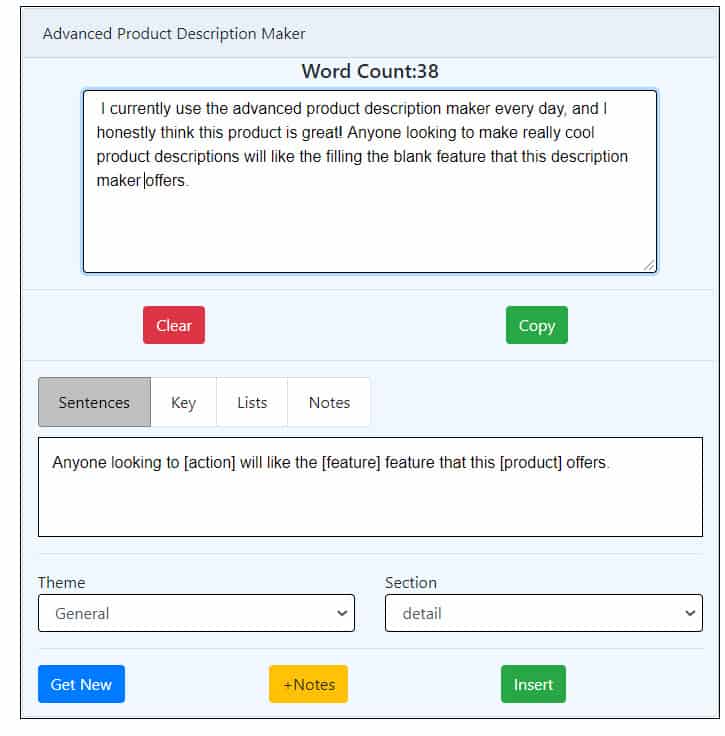
7. Add a closing sentence.
Select closing from the section dropdown and add a good closing sentence.
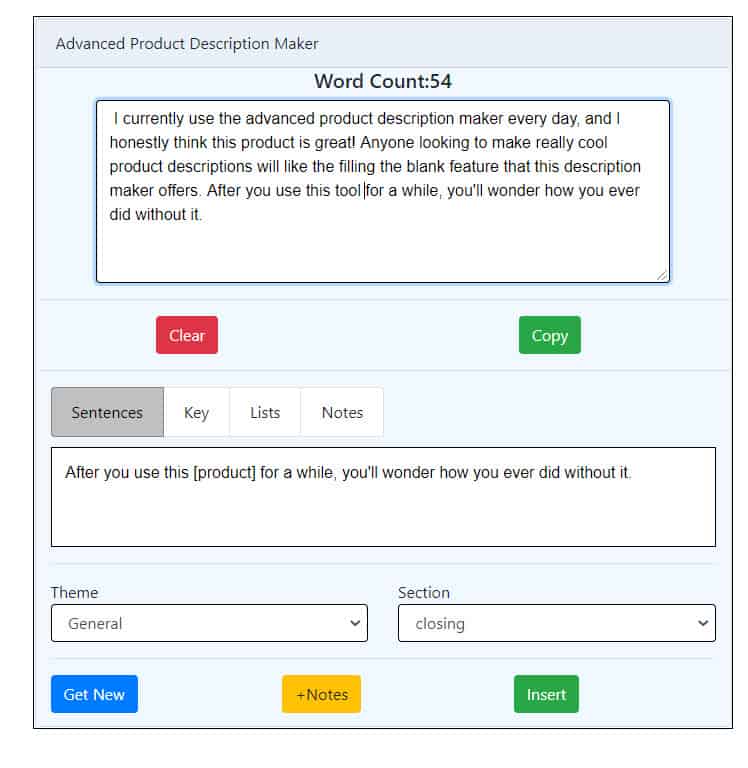
What is the difference between classic and advanced?
Since 2018, my other tool, the product description generator has been helping thousands of people with their online stores. It is one of the most popular applications I’ve ever written. However, as proud as I am of the generator, it was apparent that there were some drawbacks.
Basically the differences are the classic is easier to use, but may not have your product. The advanced takes a little more work but creates better descriptions. The reason I created the advanced maker was because of the two concerns I received from customers over the years.
My product isn’t on the list!
The number 1 complaint I get is that a product category is not available. I tried to include categories that would be popular with many people. As much as I tried to add new product descriptions to the tool as quickly as possible, I realized that a better solution was needed.
I have a lot of products!
Another drawback is that while the generator worked well for dozens of products, if you have 100 product descriptions, for products with similar features, it didn’t work as well. For instance, products such as 100 slightly different “little black dresses” would eventually produce similar descriptions.
So I needed a tool that would take care of these problems. Taking in the customer feedback, and product requests, I have done just that! I hope you find it useful!
